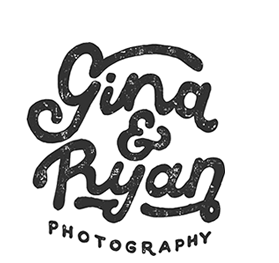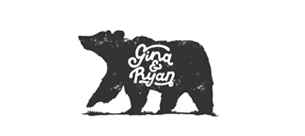GXR PRESETS
FOR CONSISTENT IMAGERY IN INCONSISTENT LIGHT
GXR PRESETS
FOR CONSISTENT IMAGERY IN INCONSISTENT LIGHT
GXR PRESETS
for consistent imagery in inconsistent light



Over the years of editing photos shot in various lighting conditions, we've developed a system of presets and editing tools that handle light + color as it changes throughout the day. Our preset packs make it easier for light-driven photographers to find speed and consistency to their edits. GXR Presets are timeless, dynamic, and versatile; all packs feature warm subtle colors with rich skin tones, clean muted whites, earthy deep blacks, and a poppy contrasted finish that is sure to give your images a consistent signature look while you cruise through the editing process.
GXR PRESETS | PACK TWO
warm nostalgic vibes with cool creamy highlights, toasty shadows, and a sprinkle of grainy goodness in homage to film
Pack Two is a refined preset pack built for speed utilizing color-based presets. These presets adjust for ill-mannered color and white balance situations while remaining consistent with the pack's overall color, skin tones, and contrast tendencies. It also includes a tool kit with one-click dynamic contrast adjustments for speedy editing.
[22 presets, 12 adjustment presets, and 23 brushes]
+ 20 Color Presets (there are four main presets given five ways; each main preset includes a soft, crisp, color boost, and color mute version of itself)
+ 2 Black & White Presets
+ Tool Kit: 12 one-click preset adjustments for dynamic contrast, fill, lens correction, vignetting, adaptive noise reduction, and grain options
+ Brush Kit: 23 of our favorite brushes (whiten teeth, soften skin, paint sunset, etc.)
+ a Preset Manual detailing our editing process, workflow tips, preset descriptions, faqs, and installation instructions
(pack two's before & after shots shown below use identical exposure + white balance for a one-click reveal)
GXR 01 // Go-To
This is the go-to preset that all of the other presets in pack two were built to complement. It handles most imagery really well, so we apply this preset at the beginning of the editing process. There are five Go-To presets, including a main, soft, crisp, color boost, and color mute version.
















GXR 02 // Blush It
This preset brings out the rosé tones in images color dominated by yellow-green environments or by sun-drenched foliage. It gives the highlights and mid-tones a blush rosy twist, adding rich and warm chocolatey browns into any pale palette. There are five Blush It presets, including a main, soft, crisp, color boost, and color mute version.




GXR 03 // Flame It
This warm, vibrant preset will breathe life back into any image where skin tones are drawn or color shades appear cool or lacking. Grassy afternoons with blue skies and mid-day sun? Handled. Overcast and gloomy days? They don't stand a chance. There are five Flame It presets, including a main, soft, crisp, color boost, and color mute version.




GXR 04 // Mute It
This preset cools those warm colors and forgives (overly) exaggerated skin tones. Use it to tame those overbearing pinks and oranges in tungsten-lit situations, and also to tone down those vibrant sun-drenched natural landscapes. There are five Mute It presets, including a main, soft, crisp, color boost, and color mute version.




GXR 05 // Black & White
Two black and white presets, one crispy and the other soft and muted; both built to level up the intimate mood.




GXR Tools
There are 12 quick fix tools that we couldn't live without. These tools manage dynamic range (notably our crush and crunch series) and can be applied to any GXR Preset. Also included is a shadow boost adjustment, lens corrections, vignetting, adaptive noise reduction, grain, and reset options.




GXR PRESETS | PACK ONE
warm, vibrant vibes with rich chocolatey browns and rosy undertones give pack one a clean and timeless feel
Pack One features light-based presets and is built for ease in refinement. These presets adjust for unpredictable lighting situations while remaining consistent with the pack's color, skin tones, and contrast tendencies. It also includes a tool kit with one-click color and contrast adjustments for ultimate ease in fine-tuning your personal preference.
[9 presets, 31 adjustment presets, and 23 brushes]
+ 6 Light-Based Color Presets (including a main preset and variations for soft light, harsh light, direct full sun, blue hour, and dark)
+ 3 Black & White Presets
+ Tool Kit: 21 one-click contrast and color presets (including adjustments to reduce green grass, harsh sunlight, tungsten skin, sky tones, etc.)
+ End Kit: 10 overall finish adjustment options for grain, sharpening, and noise reduction
+ Brush Kit: 23 of our favorite brushes (whiten teeth, soften skin, paint sunset, etc.)
+ GXR Finish Preset* for Alien Skin Exposure Software
+ a Preset Manual detailing our editing process, workflow tips, preset descriptions, faqs, and installation instructions
Expansion Kit Now Available for Pack One
(pack one's before & after shots shown below use identical exposure + white balance for a one-click reveal)
GXR 01 // Main
This is the main preset that all of the other presets in pack one are based on. It handles most lighting situations really, really well, so we apply this preset at the beginning of the editing process and most of the time, all we'll need is some exposure and white balance adjustments.








GXR 02 // Soft
We tend to use this preset on higher contrast images, like for photos with directional window light, soft overhead light, and direct flash dance parties.




GXR 03 // Harsh Light
This preset is useful in high contrast situations where shadows are too dark and highlights are too bright – especially when this light crosses over the subject. This preset crushes highlights and boosts shadows while maintaining contrast.




GXR 04 // Direct Sunlight
This preset is useful in full sun situations where the subject is in a sun-facing position. It's especially great for use on sun-drenched natural landscapes as it helps to retain mid-tones and highlights while muting down colors that become exaggerated by sunlight.




GXR 05 // Blue Hour
For those post-sunset situations where cool blues dominate the frame and skin tones become drawn and pale, this preset tames the blues, increases warmth, and boosts shadows. This preset kicks booty during blue hour and in monotone situations as it helps bring back skin tones.




GXR 06 // Dark
Useful on photos that are really dark or underexposed to begin with, this preset helps to recover the image and pull it to a manageable exposure with fewer clicks in the exposure panel.




GXR Black & White Presets
There are three crunch-based presets in this series, starting from a soft and muted to a more crisp and clean black and white preset. These presets were built to intensify those intimate moments while considering dynamic range.




GXR Tool Kit
The tool kit contains 21 quick fix tools that we couldn't live without. These tools notably manage color and crunch, and can be applied to any GXR Preset. The tool kit includes subtle HSL adjustments for reducing harsh sun colors, reducing tungsten tones, boosting skin tones, and boosting colors, in addition to our most utilized tools, the crunch series, which easily handles flare.




PACK One Expansion Kit
This Expansion Kit works with Pack One and includes 2 color preset variations for direct sun and blue hour, as well as an additional go-to crispy black and white preset.
[3 presets total]
(the expansion kit's before & after shots shown below use identical exposure + white balance for a one-click reveal)
GXR 04x // Variation Direct Sunlight [light]
This preset variation is even more forgiving of those (overly) exaggerated skin tones and harsh shadows. It's especially useful when subject is in a sun-facing position. [Compare GXR 04/04x presets in the second image).




GXR 05x // Variation Blue Hour [cyan]
Not every sunset brings out the same twilight. So while GXR 05 capitalizes on the rosé tones of blue hour, this preset variation tames those sometimes overbearing pinks and subtly adds a hint of cyan to mood up those ethereal situations. [Compare GXR 05/05x presets in the second image).




GXR BWx // Black & White [crispy]
Our new favorite go-to black and white preset that is crispy and moody all at once.




GXR QUICK MOBILE PRESETS
For those photos that live on lifeless in your device, these mobile presets help get those photos lookin' pretty - quickly - and ready to slide seamlessly into your gram's feed. For both the amateur and the seasoned pro, all you need is the free Lightroom Mobile app to get started.
[includes 5 color presets and 1 black & white preset]


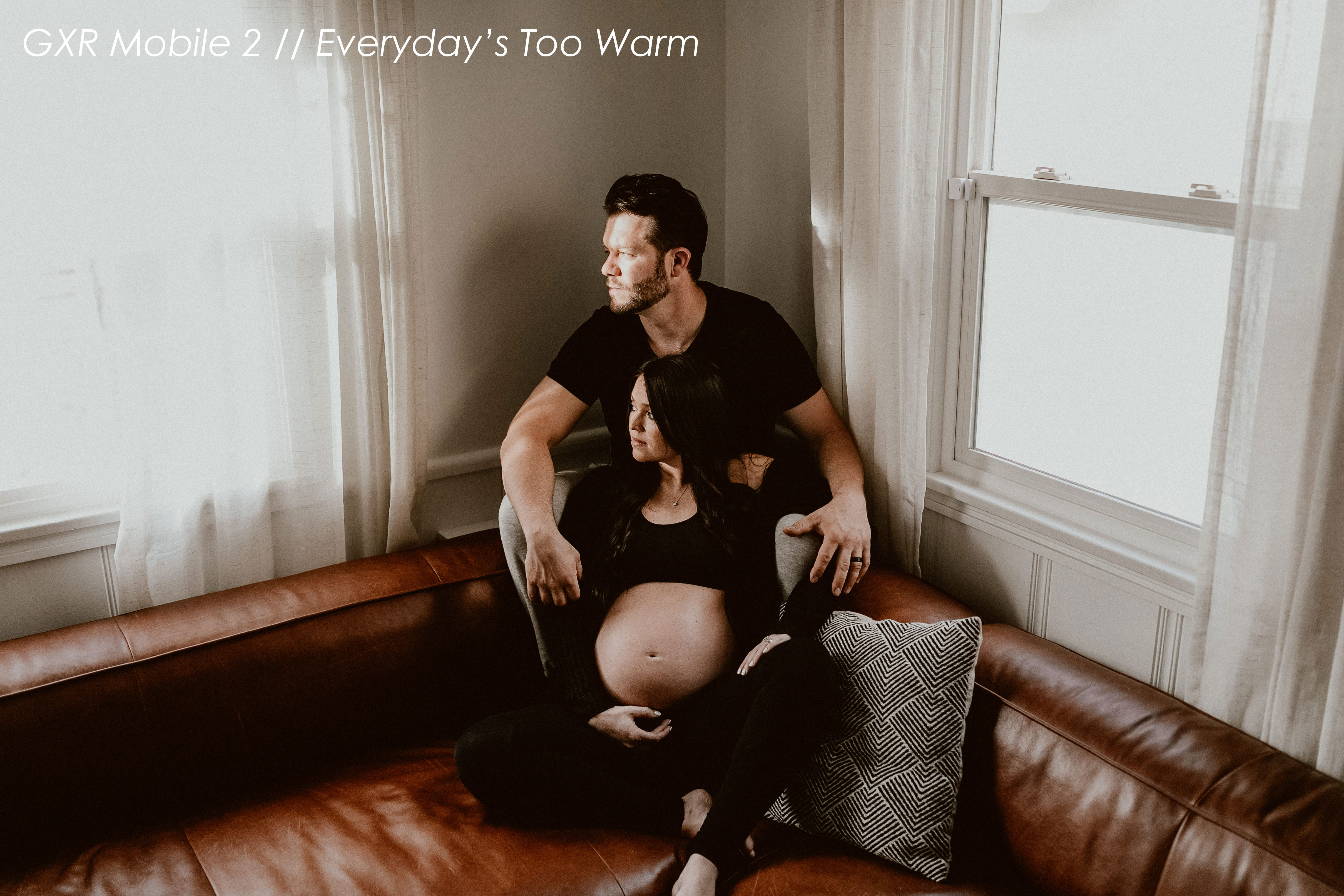










USER REVIEWS

Gina & Ryan have created pure magic! Something has always been missing in my own presets as well as the other popular ones I've tried to tweak. This set gives you the stunningly unique tones that Gina & Ryan have perfected over the years in a single click and are still easy to tweak and make your own. They give your entire gallery consistency and work in literally every lighting situation. Thanks to these two brilliant artists for sharing their talent with the community! - Jes Workman
I’ve used countless of other photographer's presets and by far GXR Presets are the best. What I love about them is they are easy to use in pretty much any lighting situation and easy to tweak to fit my own style. Other presets only look good in one lighting situation. I also frequently use the Tool Kit which has quick fixes for issues such as lens correction and boosting shadows or certain colors. I’m so glad I found these presets, love love love them! - Diana Lake
GXR Presets are exactly what I was looking for! They are super easy to use and look great on any photo, in any lighting. They come with so many options to make sure you get every photo how you want it to look. All of my photos look so consistent now. I made a couple of changes with the colour balance which was just personal preference. I’ve been using them for about a year and I’m still so happy. - Gina Brandt Photography
These presets are the freaking BEST and I absolutely 1000% swear by them... They changed the game for me and were everything I had ever wanted my style to look like but had never been able to fully articulate. The tones are freaking perfect and they’re so easy to use. So many times all I need is one click and the image is stunning. I can’t imagine using anything else! - Meg Cooper
I've used GXR Presets for over a year now and I just love how easy they are to work with, and how they retain all the colors while still giving off a beautiful golden moody look. I also personally love how they handle greens without desaturating them too much to where they are non-existent. And the golden tones are juuust perfect! - Michelle Chartrand
Gina & Ryan’s presets are an absolute dream and we’d highly recommend them! They not only allow our photos to be consistent from the ceremony to the reception, but they allow them to breathe and feel timeless. The 6 color presets help us correct inconsistencies of light and toning throughout... and the 3 black & white presets make the photos POP! - Larocque Weddings
FAQS
Are GXR Presets for me?
If you're a photographer and find yourself shooting in various lighting conditions, and you're looking to find speed and consistency to your edits, then yes, these presets will help with that and give you the jumpstart you need. No more fiddling with sliders to accommodate for tricky lighting or color situations; GXR Presets has you covered.
Are these presets a one-click fix?
Although GXR Presets can work as a one-click fix in many situations, no preset can really ever be a one-click fix-all on all images; white balance and exposure adjustments are common with any type of preset or editing process. However, GXR Presets makes it easy to find a cohesive look regardless of lighting conditions or ill-mannered colors, all in less clicks.
What's the difference between Pack One and Pack two?
Both Pack One and Pack Two feature overall warm subtle colors with rich skin tones, clean muted whites, earthy deep blacks, with a poppy contrasted finish.
Pack One
+ Light-based presets that adjust to handle various lighting situations
+ Preset adjustments to further refine contrast & color
+ Presets come clean with options for grain
+ Built for ultimate refinement
+ Warm vibrant vibes
Pack Two
+ Color-based presets that adjust for ill-mannered color & white balance situations
+ Preset adjustments to manage dynamic range
+ Grain baked into the presets (option to clear)
+ Built for speed
+ Nostalgic vibes with editorial feel
What Programs are these presets compatible with?
Lightroom Classic (v 7.3 or current), Lightroom CC + Mobile (minus the adjustment brush kit). All desktop presets are in .xmp format, and the mobile presets are in .dng format.
How would I achieve these same results using gxr presets?
We tend to shoot slightly underexposed to save the highlights and pay close attention to in-camera white balance settings (cloudy is typically a good starting point). In Lightroom, we bulk apply GXR 01, select an appropriate preset variation where necessary, and adjust exposure + white balance to bring on the mood we see fit.
Do I need Alien Skin Exposure (ASE) to finish photos edited with Pack One?
Simply put, no. Pack One includes a Lightroom End Kit for photo finishing (grain, sharpening, and noise reduction); the look of Pack One is 99% attributed to the magic done in Lightroom. Alien Skin Exposure Software offers superior grain, so the bonus GXR Finish Preset for ASE is there for those of you who care to take it next level.
What files and cameras work with GXR PRESETS?
Pack One and Pack Two are intended for use on raw sourced files from any digital camera (pro cameras will result in better color response). The presets can also be used on jpg files, but will likely not produce the same exact results as when applied to raws. Try GXR Quick Mobile Presets if you are exclusively editing jpegs.
Where can I see more examples?
These are our personal presets that we use on the daily. All work seen on our website and instagram page has been edited using GXR Presets (all packs). You can also check out the @gxrpresets account on Instagram for more looks.
How do I download the presets?
You can download directly from the Purchase Confirmation page or from the Order Confirmation email. The download limit is 1 per order; the download link expires in 72 hours; installation instructions are included with download.
am I able to unzip the mobile Presets on my phone?
Both Apple and Google devices have an available "Files" app that will unzip for the download for you. Detailed installation instructions will be included with your download.
Can I get a refund?
All sales are final. And unfortunately, we can’t prove that this preset pack didn’t get installed or used with your download. If for some reason you were unable to download with purchase, please send an email to gina@ginaandryan.com with the order details and we'll help figure it out.
Can I Share these presets?
It's illegal and unethical to redistribute GXR Presets or gain in any manner by way of trade. Please don't be that person.
Questions?
Shoot an email over to gina@ginaandryan.com.